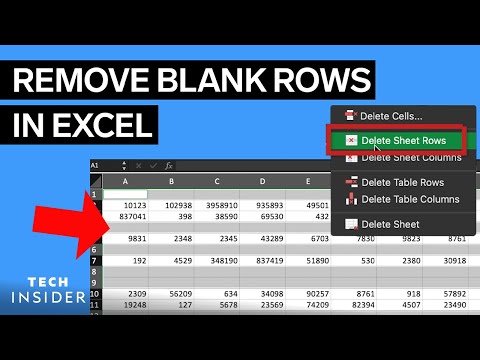
Subtitles & vocabulary
How To Remove Blank Rows In Excel
00
林宜悉 posted on 2022/04/07Save
Video vocabulary
access
US /ˈæksɛs/
・
UK /'ækses/
- Noun (Countable/Uncountable)
- Way to enter a place, e.g. a station or stadium
- The opportunity or right to use something or to see someone.
- Transitive Verb
- To be able to use or have permission to use
A2TOEIC
More drop
US /drɑp/
・
UK /drɒp/
- Noun
- Distance between a higher and a lower level
- Act of letting something fall (from your hand)
- Transitive Verb
- To drive someone to a place and then drive away
- To let something fall from your hand
A1TOEIC
More click
US /klɪk/
・
UK /klɪk/
- Intransitive Verb
- To work well with someone or something
- To make a short, slight, and sharp sound
- Transitive Verb
- To press a computer mouse
A1
More sheet
US /ʃit/
・
UK /ʃi:t/
- Noun (Countable/Uncountable)
- Piece of cloth you put on the bed to sleep on
- Piece of thin flat metal, plastic or glass
A2
More Use Energy
Unlock Vocabulary
Unlock pronunciation, explanations, and filters
