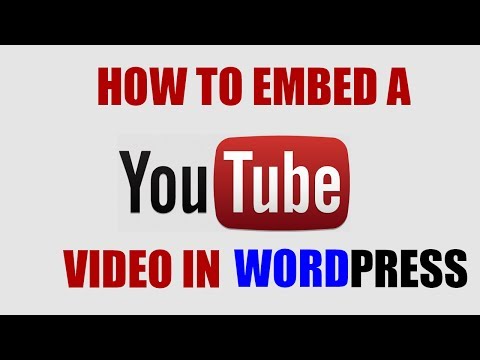
Subtitles & vocabulary
How To Embed A YouTube Video In WordPress
00
Rachel Chen posted on 2014/08/27Save
Video vocabulary
boost
US /bust/
・
UK /bu:st/
- Transitive Verb
- To increase something; to make something better
- To push someone or something up from beneath them
- Noun (Countable/Uncountable)
- An increase in something
B1TOEIC
More video
US /ˈvɪdiˌo/
・
UK /'vɪdɪəʊ/
- Noun (Countable/Uncountable)
- Recording capturing action with sound
- A recording of moving visual images made digitally or on videotape.
- Transitive Verb
- To make a moving film of, with sound
- To make a video call.
A2
More post
US /post/
・
UK /pəʊst/
- Transitive Verb
- To send a letter or package using stamps
- To share a message on an internet discussion group
- Noun (Countable/Uncountable)
- Message delivered or shared in an online group
- Piece of wood, metal in the ground for support
A1TOEIC
More Use Energy
Unlock Vocabulary
Unlock pronunciation, explanations, and filters
