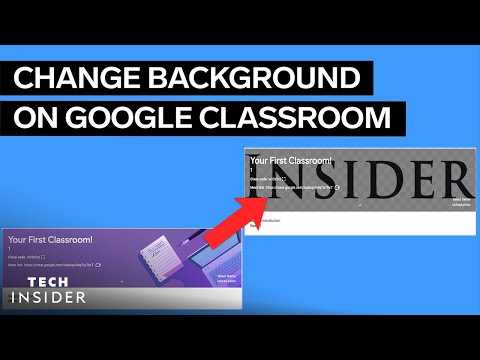
Subtitles & vocabulary
How To Change The Background On Google Classroom
00
林宜悉 posted on 2021/03/13Save
Video vocabulary
drag
US /dræɡ/
・
UK /dræɡ/
- Transitive Verb
- To reluctantly move or go somewhere
- To pull something heavy or difficult along the ground
- Noun (Countable/Uncountable)
- Force of air pushing back against a plane car etc.
- Boring or annoying thing/activity
A2
More theme
US /θim/
・
UK /θi:m/
- Noun (Countable/Uncountable)
- An main or dominant idea, motif
- Main idea of a work of art, writing, or music
A2
More click
US /klɪk/
・
UK /klɪk/
- Intransitive Verb
- To work well with someone or something
- To make a short, slight, and sharp sound
- Transitive Verb
- To press a computer mouse
A1
More stream
US /strim/
・
UK /stri:m/
- Intransitive Verb
- To send a constant flow of data over the internet
- Noun
- Classes split into ability levels
- A small river
A2
More Use Energy
Unlock Vocabulary
Unlock pronunciation, explanations, and filters
