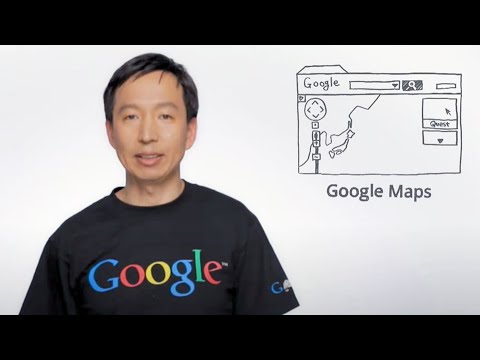
Subtitles & vocabulary
Google Maps 8-bit for NES
00
Gwo Houng Liao posted on 2013/04/08Save
Video vocabulary
mobile
US /ˈmoʊbl/
・
UK /'məʊbaɪl/
- Adjective
- Able to be moved or able to move
- Able to move easily from one job, place, or social class to another.
- Countable Noun
- Personal phone you take with you wherever you go
- A decorative structure that is suspended so as to turn freely in the air.
B1
More run
US /rʌn/
・
UK /rʌn/
- Intransitive Verb
- To depart or travel according to a schedule
- (Of an engine) to be operating
- Transitive Verb
- To cause an animal to move in a certain direction
- To start or use a computer program
A1TOEIC
More Use Energy
Unlock Vocabulary
Unlock pronunciation, explanations, and filters
