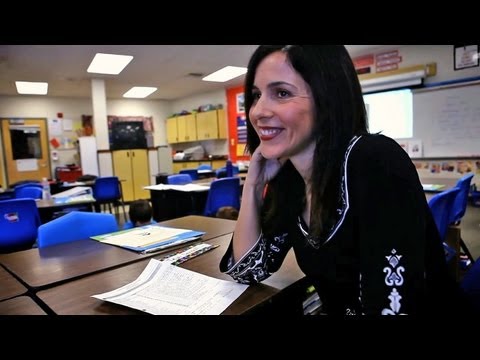
Subtitles & vocabulary
Free Online Resources Engage Elementary Kids (Tech2Learn Series)
00
Hhart Budha posted on 2014/06/11Save
Video vocabulary
concept
US /ˈkɑnˌsɛpt/
・
UK /'kɒnsept/
- Noun (Countable/Uncountable)
- Abstract idea of something or how it works
- A plan or intention; a conception.
A2TOEIC
More create
US /kriˈet/
・
UK /krɪ'eɪt/
- Transitive Verb
- To make, cause, or bring into existence
- To cause something to happen; to give rise to a particular situation or state.
A1
More learn
US /lɚn/
・
UK /lɜ:n/
- Verb (Transitive/Intransitive)
- To get knowledge or skills by study or experience
- To find out something.
A1
More project
US /prəˈdʒɛkt/
・
UK /prəˈdʒekt/
- Verb (Transitive/Intransitive)
- To predict what will happen in the future
- To show something on a screen using light
- Noun (Countable/Uncountable)
- A planned piece of work for specific purpose
- Group of homes built by government for poor people
A1TOEIC
More Use Energy
Unlock Vocabulary
Unlock pronunciation, explanations, and filters
