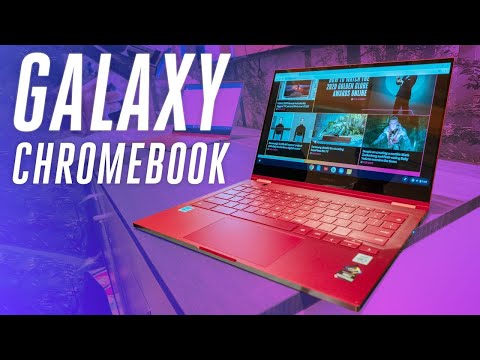
Subtitles & vocabulary
Samsung Galaxy Chromebook hands-on: ultra premium and super red
00
林宜悉 posted on 2020/12/16Save
Video vocabulary
weird
US /wɪrd/
・
UK /wɪəd/
- Adjective
- Odd or unusual; surprising; strange
- Eerily strange or disturbing.
B1
More intense
US /ɪnˈtɛns/
・
UK /ɪn'tens/
- Adjective
- Very strong, great or extreme in degree
- Experiencing or showing great force or strength; extreme.
A2TOEIC
More incredible
US /ɪnˈkrɛdəbəl/
・
UK /ɪnˈkredəbl/
- Adjective
- Very good; amazing
- Really good; amazing; great
A2TOEIC
More process
US /ˈprɑsˌɛs, ˈproˌsɛs/
・
UK /prə'ses/
- Transitive Verb
- To organize and use data in a computer
- To deal with official forms in the way required
- Noun (Countable/Uncountable)
- Dealing with official forms in the way required
- Set of changes that occur slowly and naturally
A2TOEIC
More Use Energy
Unlock Vocabulary
Unlock pronunciation, explanations, and filters
