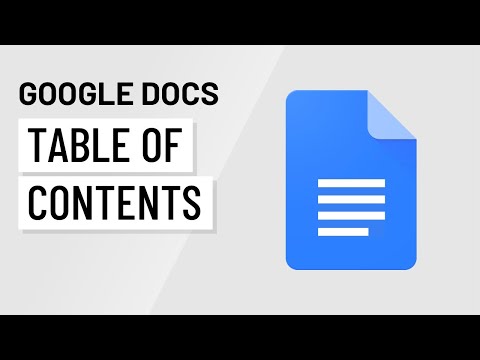
Subtitles & vocabulary
Google Docs: Table of Contents
00
林宜悉 posted on 2020/12/15Save
Video vocabulary
structure
US /ˈstrʌk.tʃɚ/
・
UK /ˈstrʌk.tʃə/
- Noun (Countable/Uncountable)
- The way in which the parts of a system or object are arranged or organized, or a system arranged in this way
- A building or other man-made object.
- Transitive Verb
- To plan, organize, or arrange the parts of something
A2TOEIC
More navigate
US /ˈnævɪˌɡet/
・
UK /'nævɪɡeɪt/
- Verb (Transitive/Intransitive)
- To direct (car, plane etc.) in the right direction
- To deal successfully with something complex
B2
More research
US /rɪˈsɚtʃ, ˈriˌsɚtʃ/
・
UK /rɪ'sɜ:tʃ/
- Verb (Transitive/Intransitive)
- To study in order to discover new ideas and facts
- To study the market relating to marketing products and services.
- Noun (Countable/Uncountable)
- Study done to discover new ideas and facts
- A particular area or topic of study.
A2TOEIC
More feature
US /ˈfitʃɚ/
・
UK /'fi:tʃə(r)/
- Noun (Countable/Uncountable)
- Special report in a magazine or paper
- Distinctive or important point of something
- Transitive Verb
- To highlight or give special importance to
- To give prominence to; to present or promote as a special or important item.
A2TOEIC
More Use Energy
Unlock Vocabulary
Unlock pronunciation, explanations, and filters
