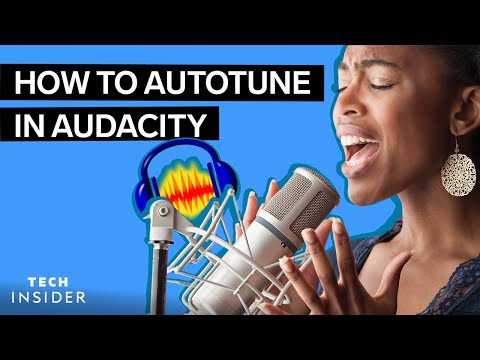
Subtitles & vocabulary
Video vocabulary
access
US /ˈæksɛs/
・
UK /'ækses/
- Noun (Countable/Uncountable)
- Way to enter a place, e.g. a station or stadium
- The opportunity or right to use something or to see someone.
- Transitive Verb
- To be able to use or have permission to use
A2TOEIC
More description
US /dɪˈskrɪpʃən/
・
UK /dɪˈskrɪpʃn/
- Noun
- Explanation of what something is like, looks like
- The type or nature of someone or something.
A2TOEIC
More native
US /ˈnetɪv/
・
UK /ˈneɪtɪv/
- Noun (Countable/Uncountable)
- Someone from or born in a specific country
- Original inhabitant, e.g. before others
- Adjective
- Caused by natural ability; innate
A2
More Use Energy
Unlock Vocabulary
Unlock pronunciation, explanations, and filters
