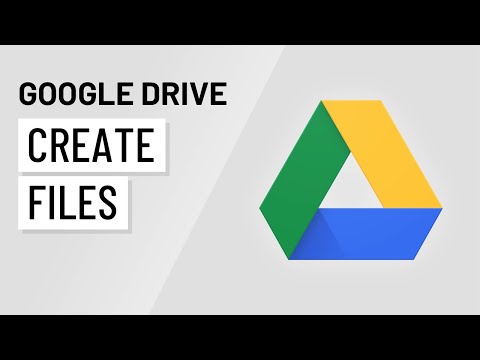
Subtitles & vocabulary
Google Drive: Creating Files
00
林宜悉 posted on 2020/11/12Save
Video vocabulary
attempt
US /əˈtɛmpt/
・
UK /ə'tempt/
- Verb (Transitive/Intransitive)
- To try to do something challenging or difficult
- Noun
- Effort made to try to do or accomplish something
A2TOEIC
More variety
US /vəˈraɪɪti/
・
UK /və'raɪətɪ/
- Noun
- Particular type of thing or person
- The quality or state of being different or diverse; the absence of uniformity, sameness, or monotony.
A2TOEIC
More resume
US /rɪˈzum/
・
UK /rɪ'zju:m/
- Noun (Countable/Uncountable)
- A record of your achievements and qualifications
- Verb (Transitive/Intransitive)
- To return to your seat, a place or position
- To continue something after a pause or break
B2TOEIC
More presentation
US /ˌprɛzənˈteʃən, ˌprizən-/
・
UK /ˌpreznˈteɪʃn/
- Noun (Countable/Uncountable)
- Act of giving a formal talk about something
- Way in which something is displayed or shown
A2
More Use Energy
Unlock Vocabulary
Unlock pronunciation, explanations, and filters
