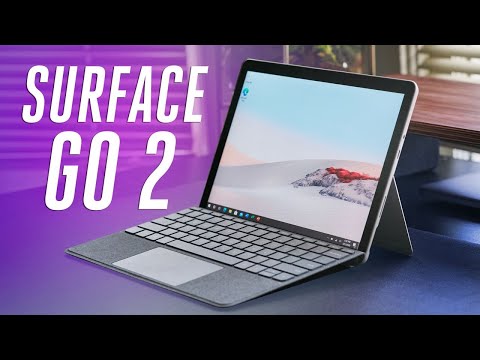
Subtitles & vocabulary
Surface Go 2 review: don't push it
00
林宜悉 posted on 2020/11/11Save
Video vocabulary
stuff
US /stʌf/
・
UK /stʌf/
- Uncountable Noun
- Generic description for things, materials, objects
- Transitive Verb
- To push material inside something, with force
B1
More equivalent
US /ɪˈkwɪvələnt/
・
UK /ɪˈkwɪvələnt/
- Adjective
- Equal to something in value, use or meaning
- Having the same meaning or significance.
- Noun
- Thing like another in quality, quantity or degree
B1TOEIC
More compromise
US /ˈkɑmprəˌmaɪz/
・
UK /'kɒmprəmaɪz/
- Verb (Transitive/Intransitive)
- To weaken your position or views
- To lessen your demands so as to reach agreement
- Noun (Countable/Uncountable)
- When you lessen your demands to get agreement
B1
More recommend
US /ˌrɛkəˈmɛnd/
・
UK /ˌrekə'mend/
- Transitive Verb
- To advise or suggest that someone do something
- To endorse or support something publicly.
A2TOEIC
More Use Energy
Unlock Vocabulary
Unlock pronunciation, explanations, and filters
