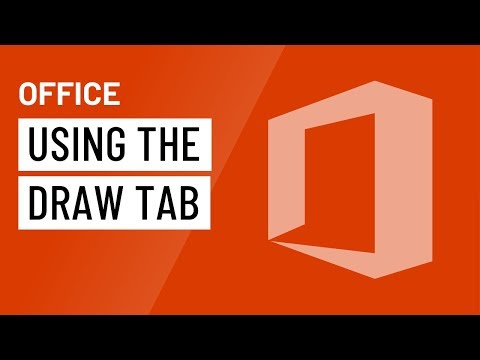
Subtitles & vocabulary
Video vocabulary
exclusive
US /ɪkˈsklusɪv/
・
UK /ɪk'sklu:sɪv/
- Adjective
- Being available only to people with a lot of money
- Available to only a particular person, group
B1TOEIC
More resume
US /rɪˈzum/
・
UK /rɪ'zju:m/
- Noun (Countable/Uncountable)
- A record of your achievements and qualifications
- Verb (Transitive/Intransitive)
- To return to your seat, a place or position
- To continue something after a pause or break
B2TOEIC
More complex
US /kəmˈplɛks, ˈkɑmˌplɛks/
・
UK /'kɒmpleks/
- Countable Noun
- Group of buildings all used for the same purpose
- Adjective
- Not being simple; having many parts or aspects
A2
More Use Energy
Unlock Vocabulary
Unlock pronunciation, explanations, and filters
