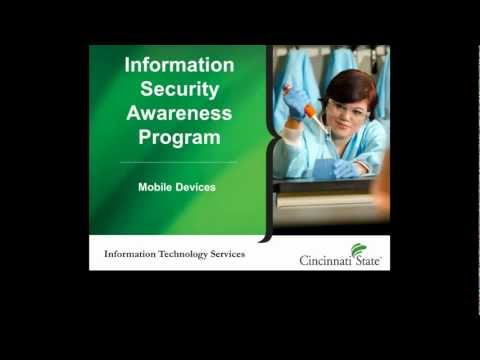
Subtitles & vocabulary
Information Security Awareness - Mobile Devices
00
oulding posted on 2014/05/31Save
Video vocabulary
access
US /ˈæksɛs/
・
UK /'ækses/
- Noun (Countable/Uncountable)
- Way to enter a place, e.g. a station or stadium
- The opportunity or right to use something or to see someone.
- Transitive Verb
- To be able to use or have permission to use
A2TOEIC
More life
US /laɪf/
・
UK /laɪf/
- Noun (Countable/Uncountable)
- All the living things e.g. animals, plants, humans
- Period of time things live, from birth to death
A1
More security
US /sɪˈkjʊrɪti/sə'kjurətɪ/
・
UK /sɪ'kjʊərətɪ/
- Noun
- Department in a company in charge of protection
- Financial document, like stocks, bonds and notes
A2TOEIC
More information
US /ˌɪnfɚˈmeʃən/
・
UK /ˌɪnfəˈmeɪʃn/
- Uncountable Noun
- Collection of facts and details about something
- A body of facts; data.
A1TOEIC
More Use Energy
Unlock Vocabulary
Unlock pronunciation, explanations, and filters
