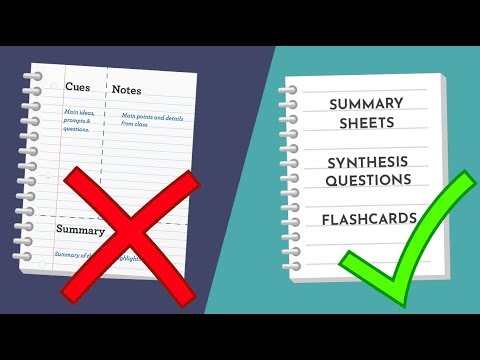
Subtitles & vocabulary
How to Take Notes | Science-Based Strategies to Earn Perfect Grades
00
Summer posted on 2020/06/08Save
Video vocabulary
approach
US /əˈprəʊtʃ/
・
UK /ə'prəʊtʃ/
- Verb (Transitive/Intransitive)
- To get close to reaching something or somewhere
- To request someone to do something specific
- Noun (Countable/Uncountable)
- Means of reaching a place, often a road or path
- Request of someone with a specific goal in mind
A2TOEIC
More process
US /ˈprɑsˌɛs, ˈproˌsɛs/
・
UK /prə'ses/
- Transitive Verb
- To organize and use data in a computer
- To deal with official forms in the way required
- Noun (Countable/Uncountable)
- Dealing with official forms in the way required
- Set of changes that occur slowly and naturally
A2TOEIC
More eliminate
US /ɪˈlɪməˌnet/
・
UK /ɪ'lɪmɪneɪt/
- Transitive Verb
- To completely remove; to get rid of
- To remove from a contest by beating them
B1TOEIC
More recommend
US /ˌrɛkəˈmɛnd/
・
UK /ˌrekə'mend/
- Transitive Verb
- To advise or suggest that someone do something
- To endorse or support something publicly.
A2TOEIC
More Use Energy
Unlock Vocabulary
Unlock pronunciation, explanations, and filters
