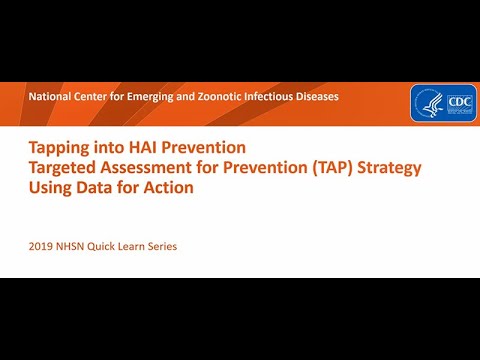
Subtitles & vocabulary
Tapping into HAI Prevention Targeted Assessment for Prevention (TAP) Strategy Using Data for Action
00
林宜悉 posted on 2020/04/07Save
Video vocabulary
specific
US /spɪˈsɪfɪk/
・
UK /spəˈsɪfɪk/
- Adjective
- Precise; particular; just about that thing
- Concerning one particular thing or kind of thing
A2
More strategy
US /ˈstrætədʒi/
・
UK /'strætədʒɪ/
- Noun (Countable/Uncountable)
- Careful plan or method for achieving a goal
- Branch of military dealing with command
A2TOEIC
More period
US /ˈpɪriəd/
・
UK /ˈpɪəriəd/
- Noun (Countable/Uncountable)
- Set amount of time during which events take place
- A way to emphasize what you will say
A1TOEIC
More exposure
US /ɪkˈspoʒɚ/
・
UK /ɪk'spəʊʒə(r)/
- Noun
- Allowing light through a cameras lens onto film
- Being talked about in the media
A2TOEIC
More Use Energy
Unlock Vocabulary
Unlock pronunciation, explanations, and filters
