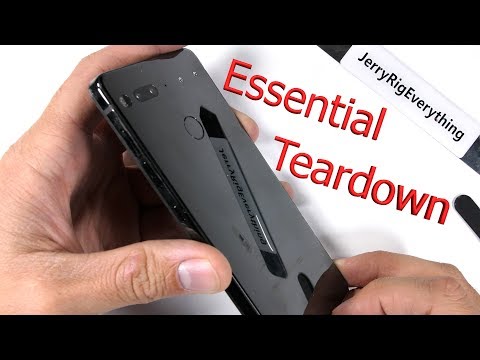
Subtitles & vocabulary
Essential Phone Teardown - Complicated and Pointless
00
林宜悉 posted on 2020/04/05Save
Video vocabulary
process
US /ˈprɑsˌɛs, ˈproˌsɛs/
・
UK /prə'ses/
- Transitive Verb
- To organize and use data in a computer
- To deal with official forms in the way required
- Noun (Countable/Uncountable)
- Dealing with official forms in the way required
- Set of changes that occur slowly and naturally
A2TOEIC
More essential
US /ɪˈsɛnʃəl/
・
UK /ɪ'senʃl/
- Adjective
- Extremely or most important and necessary
- Fundamental; basic.
- Noun
- A concentrated hydrophobic liquid containing volatile aroma compounds from plants.
B1TOEIC
More sacrifice
US /ˈsækrəˌfaɪs/
・
UK /'sækrɪfaɪs/
- Noun
- Person/animal killed in a sacrifice (to a god)
- Person/animal killed to please a god
- Transitive Verb
- To kill an animal or human to please a god
- To give up your life for others, for a cause etc.
B1
More exist
US /ɪɡˈzɪst/
・
UK /ɪɡ'zɪst/
- Intransitive Verb
- To be present, alive or real
- To live, especially in very difficult conditions
A1TOEIC
More Use Energy
Unlock Vocabulary
Unlock pronunciation, explanations, and filters
