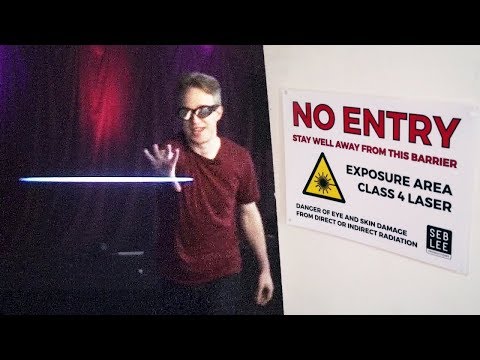
Subtitles & vocabulary
Stopping A Laser Beam In Mid-Air
00
林宜悉 posted on 2020/04/01Save
Video vocabulary
incredibly
US /ɪnˈkrɛdəblɪ/
・
UK /ɪnˈkredəbli/
- Adverb
- To a great degree; very; amazingly
- Extremely; so much so it is hard to believe
A2
More concept
US /ˈkɑnˌsɛpt/
・
UK /'kɒnsept/
- Noun (Countable/Uncountable)
- Abstract idea of something or how it works
- A plan or intention; a conception.
A2TOEIC
More trick
US /trɪk/
・
UK /trɪk/
- Transitive Verb
- To fool someone in order to obtain a result
- To playfully tease or fool to make someone laugh
- Noun (Countable/Uncountable)
- Act of trying to fool someone
- Quick or skillful way of doing something
A2
More ruin
US /ˈruɪn/
・
UK /'ru:ɪn/
- Transitive Verb
- To damage or completely destroy something
- To cause someone to lose their money or status
- Noun (Countable/Uncountable)
- Remains of a building that has been destroyed
- The state of being destroyed or severely damaged.
B1
More Use Energy
Unlock Vocabulary
Unlock pronunciation, explanations, and filters
