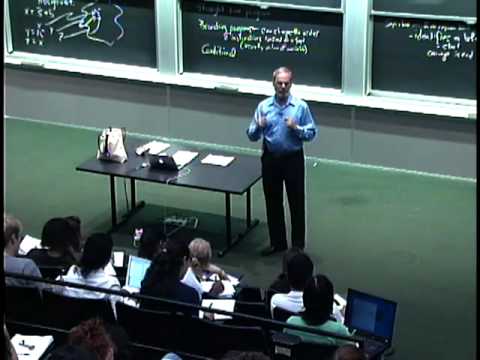
Subtitles & vocabulary
Lec 2 | MIT 6.00 Introduction to Computer Science and Programming, Fall 2008
00
Jason posted on 2014/04/02Save
Video vocabulary
expression
US /ɪkˈsprɛʃən/
・
UK /ɪk'spreʃn/
- Noun (Countable/Uncountable)
- Act of making your thoughts and feelings known
- Group of words that have a specific meaning
A2TOEIC
More piece
US /pis/
・
UK /pi:s/
- Countable Noun
- A counter in a board game
- Small part of something larger
- Transitive Verb
- To put items together to assemble something
A1TOEIC
More statement
US / ˈstetmənt/
・
UK /ˈsteɪtmənt/
- Noun (Countable/Uncountable)
- Record of activity in a bank account over time
- Act or process of saying something formally
A2TOEIC
More fact
US /fækt/
・
UK /fækt/
- Noun (Countable/Uncountable)
- Something that is known or proved to be true
A1
More Use Energy
Unlock Vocabulary
Unlock pronunciation, explanations, and filters
