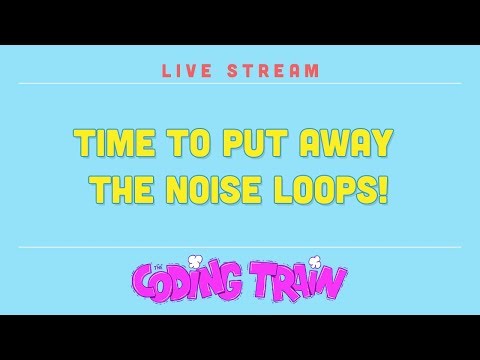
Subtitles & vocabulary
Live Stream #171: Time to put away the noise loops!
00
林宜悉 posted on 2020/03/28Save
Video vocabulary
stuff
US /stʌf/
・
UK /stʌf/
- Uncountable Noun
- Generic description for things, materials, objects
- Transitive Verb
- To push material inside something, with force
B1
More process
US /ˈprɑsˌɛs, ˈproˌsɛs/
・
UK /prə'ses/
- Transitive Verb
- To organize and use data in a computer
- To deal with official forms in the way required
- Noun (Countable/Uncountable)
- Dealing with official forms in the way required
- Set of changes that occur slowly and naturally
A2TOEIC
More demonstrate
US /ˈdɛmənˌstret/
・
UK /'demənstreɪt/
- Verb (Transitive/Intransitive)
- To display a feeling or ability openly
- To protest about something often as a group
A2TOEIC
More improve
US /ɪmˈpruv/
・
UK /ɪm'pru:v/
- Verb (Transitive/Intransitive)
- To make, or become, something better
A1TOEIC
More Use Energy
Unlock Vocabulary
Unlock pronunciation, explanations, and filters
