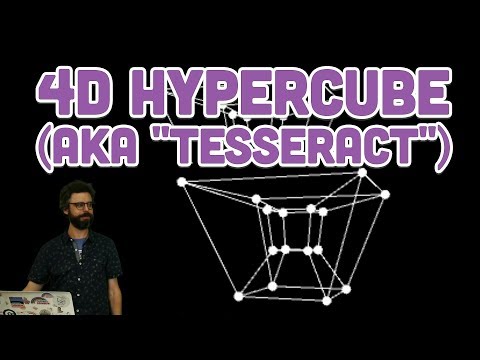
Subtitles & vocabulary
Coding Challenge #113: 4D Hypercube (aka "Tesseract")
00
林宜悉 posted on 2020/03/28Save
Video vocabulary
stuff
US /stʌf/
・
UK /stʌf/
- Uncountable Noun
- Generic description for things, materials, objects
- Transitive Verb
- To push material inside something, with force
B1
More perspective
US /pɚˈspɛktɪv/
・
UK /pə'spektɪv/
- Noun (Countable/Uncountable)
- Artistic method of creating a sense of distance
- Ability to understand what is important in life
B1TOEIC
More weird
US /wɪrd/
・
UK /wɪəd/
- Adjective
- Odd or unusual; surprising; strange
- Eerily strange or disturbing.
B1
More sort
US /sɔrt/
・
UK /sɔ:t/
- Transitive Verb
- To organize things by putting them into groups
- To deal with things in an organized way
- Noun
- Group or class of similar things or people
A1TOEIC
More Use Energy
Unlock Vocabulary
Unlock pronunciation, explanations, and filters
