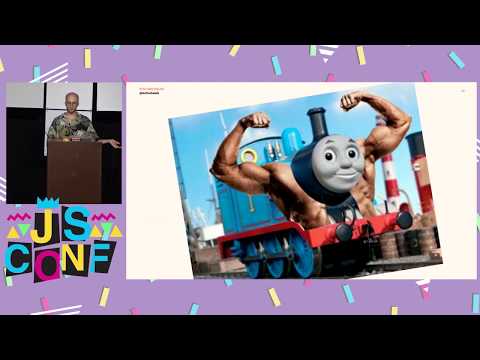
Subtitles & vocabulary
We Started Using Webpack and It Took A While - Salem Hilal - JSConf US 2019
00
林宜悉 posted on 2020/03/28Save
Video vocabulary
entire
US /ɛnˈtaɪr/
・
UK /ɪn'taɪə(r)/
- Adjective
- Complete or full; with no part left out; whole
- Undivided; not shared or distributed.
A2TOEIC
More bunch
US /bʌntʃ/
・
UK /bʌntʃ/
- Noun (Countable/Uncountable)
- A group of things of the same kind
- A group of people.
- Transitive Verb
- To group people or things closely together
B1
More infrastructure
US /ˈɪnfrəˌstrʌktʃɚ/
・
UK /'ɪnfrəstrʌktʃə(r)/
- Uncountable Noun
- Basic necessary equipment for a country or region
- The underlying framework or system of an organization.
B1
More specifically
US /spəˈsɪfɪkli/
・
UK /spəˈsɪfɪkli/
- Adverb
- As regards a particular thing; closely related to
- In a definite and clear manner.
A2
More Use Energy
Unlock Vocabulary
Unlock pronunciation, explanations, and filters
