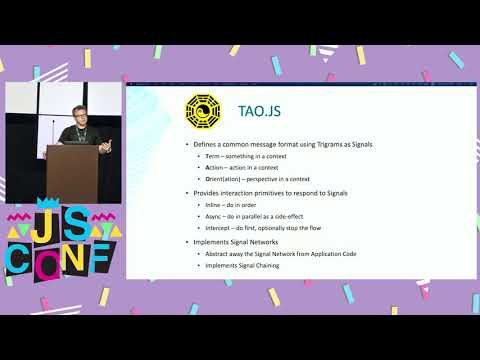
Subtitles & vocabulary
Decoupling Applications from Architectures - Jeff Hoffer - JSConf US 2019
00
林宜悉 posted on 2020/03/28Save
Video vocabulary
scenario
US /səˈner.i.oʊ/
・
UK /sɪˈnɑː.ri.əʊ/
- Noun
- An imagined sequence of events in a plan/project
B1
More context
US /ˈkɑnˌtɛkst/
・
UK /ˈkɒntekst/
- Noun (Countable/Uncountable)
- Set of facts surrounding a person or event
- The circumstances that form the setting for an event, statement, or idea, and in terms of which it can be fully understood and assessed.
A2
More trigger
US /ˈtrɪɡɚ/
・
UK /'trɪɡə(r)/
- Noun
- Lever on a gun that you pull to fire
- Device that starts a process
- Transitive Verb
- To start a process off e.g. a memory
- To cause something to begin or happen.
B1
More Use Energy
Unlock Vocabulary
Unlock pronunciation, explanations, and filters
