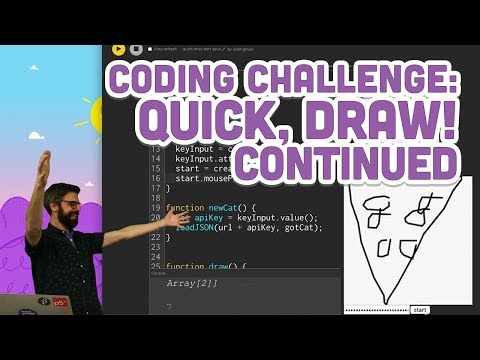
Subtitles & vocabulary
Coding Challenge #122.2: Quick, Draw! Continued
00
林宜悉 posted on 2020/03/27Save
Video vocabulary
entire
US /ɛnˈtaɪr/
・
UK /ɪn'taɪə(r)/
- Adjective
- Complete or full; with no part left out; whole
- Undivided; not shared or distributed.
A2TOEIC
More Use Energy
Unlock Vocabulary
Unlock pronunciation, explanations, and filters
