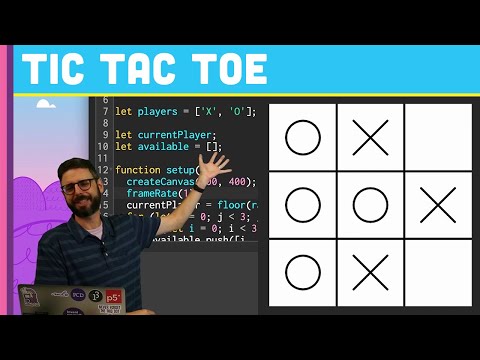
Subtitles & vocabulary
Coding Challenge #149: Tic Tac Toe
00
林宜悉 posted on 2020/03/27Save
Video vocabulary
awkward
US /ˈɔkwəd/
・
UK /ˈɔ:kwəd/
- Adjective
- Lacking smooth movement
- Causing embarrassment or trouble
B1
More pretend
US /prɪˈtɛnd/
・
UK /prɪ'tend/
- Verb (Transitive/Intransitive)
- To act as if something is true when it is not
- Adjective
- Not real; imaginary.
A2TOEIC
More practice
US /ˈpræktɪs/
・
UK /'præktɪs/
- Noun
- The office and place for legal or medical work
- Doing something many times to become better at it
- Verb (Transitive/Intransitive)
- To work as a doctor or lawyer
- To live according to the teachings of a religion
A2TOEIC
More spot
US /spɑt/
・
UK /spɒt/
- Noun
- A certain place or area
- A difficult time; awkward situation
- Transitive Verb
- To see someone or something by chance
A2TOEIC
More Use Energy
Unlock Vocabulary
Unlock pronunciation, explanations, and filters
