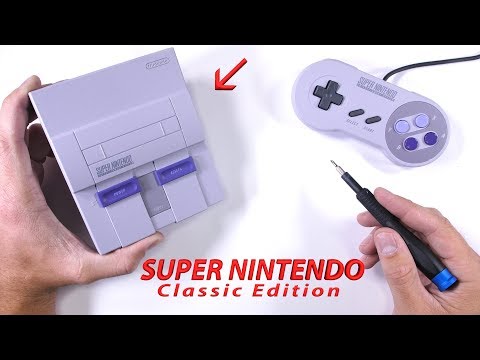
Subtitles & vocabulary
Super NES Classic Edition! - Teardown - Unboxing - Repair Video
00
林宜悉 posted on 2020/03/27Save
Video vocabulary
incredibly
US /ɪnˈkrɛdəblɪ/
・
UK /ɪnˈkredəbli/
- Adverb
- To a great degree; very; amazingly
- Extremely; so much so it is hard to believe
A2
More trigger
US /ˈtrɪɡɚ/
・
UK /'trɪɡə(r)/
- Noun
- Lever on a gun that you pull to fire
- Device that starts a process
- Transitive Verb
- To start a process off e.g. a memory
- To cause something to begin or happen.
B1
More description
US /dɪˈskrɪpʃən/
・
UK /dɪˈskrɪpʃn/
- Noun
- Explanation of what something is like, looks like
- The type or nature of someone or something.
A2TOEIC
More Use Energy
Unlock Vocabulary
Unlock pronunciation, explanations, and filters
