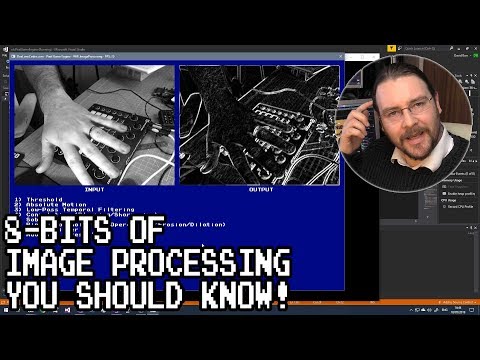
Subtitles & vocabulary
8-Bits Of Image Processing You Should Know!
00
林宜悉 posted on 2020/03/27Save
Video vocabulary
process
US /ˈprɑsˌɛs, ˈproˌsɛs/
・
UK /prə'ses/
- Transitive Verb
- To organize and use data in a computer
- To deal with official forms in the way required
- Noun (Countable/Uncountable)
- Dealing with official forms in the way required
- Set of changes that occur slowly and naturally
A2TOEIC
More constant
US /ˈkɑnstənt/
・
UK /'kɒnstənt/
- Adjective
- Happening frequently or without pause
- Remaining the same over time or not changing.
- Noun
- Thing that happens always or at a regular rate
- A physical quantity that is believed to have a fixed value and is used in calculations.
A2TOEIC
More demonstrate
US /ˈdɛmənˌstret/
・
UK /'demənstreɪt/
- Verb (Transitive/Intransitive)
- To display a feeling or ability openly
- To protest about something often as a group
A2TOEIC
More scale
US /skel/
・
UK /skeɪl/
- Noun (Countable/Uncountable)
- Size, level, or amount when compared
- Small hard plates that cover the body of fish
- Verb (Transitive/Intransitive)
- To change the size of but keep the proportions
- To climb something large (e.g. a mountain)
A2TOEIC
More Use Energy
Unlock Vocabulary
Unlock pronunciation, explanations, and filters
