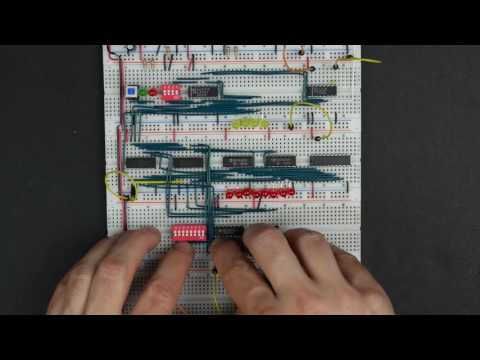
Subtitles & vocabulary
Video vocabulary
sort
US /sɔrt/
・
UK /sɔ:t/
- Transitive Verb
- To organize things by putting them into groups
- To deal with things in an organized way
- Noun
- Group or class of similar things or people
A1TOEIC
More essentially
US /ɪˈsenʃəli/
・
UK /ɪˈsenʃəli/
- Adverb
- Basically; (said when stating the basic facts)
- Used to emphasize the basic truth or fact of a situation.
A2
More significant
US /sɪɡˈnɪfɪkənt/
・
UK /sɪgˈnɪfɪkənt/
- Adjective
- Large enough to be noticed or have an effect
- Having meaning; important; noticeable
A2TOEIC
More flip
US /flɪp/
・
UK /flɪp/
- Verb (Transitive/Intransitive)
- To turn your body in the air, as in gymnastics
- To move into a different position quickly
- Noun
- Act of turning your body in the air; somersault
- Movement of something from one position to another
B2
More Use Energy
Unlock Vocabulary
Unlock pronunciation, explanations, and filters
