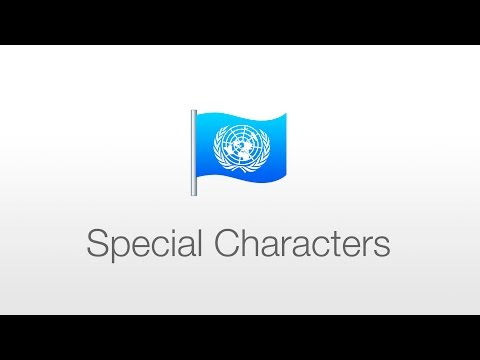
Subtitles & vocabulary
OS X Mavericks: Special Characters
00
傅元罄 posted on 2014/02/27Save
Video vocabulary
access
US /ˈæksɛs/
・
UK /'ækses/
- Noun (Countable/Uncountable)
- Way to enter a place, e.g. a station or stadium
- The opportunity or right to use something or to see someone.
- Transitive Verb
- To be able to use or have permission to use
A2TOEIC
More character
US /ˈkærəktɚ/
・
UK /'kærəktə(r)/
- Noun
- Person in a story, movie or play
- Writing symbols, e.g. alphabet or Chinese writing
A2
More field
US /fild/
・
UK /fi:ld/
- Noun
- Area of study, such as physics or biology
- Piece of land used to grow crops/raise animals
- Transitive Verb
- To respond to something or answer a question
- To catch or stop a ball during a game
A1TOEIC
More text
US /tɛkst/
・
UK /tekst/
- Transitive Verb
- To send a message by phone or other device
- Uncountable Noun
- Any form in which writing exists
- Reading or audio passage, often a story or article
A1
More Use Energy
Unlock Vocabulary
Unlock pronunciation, explanations, and filters
