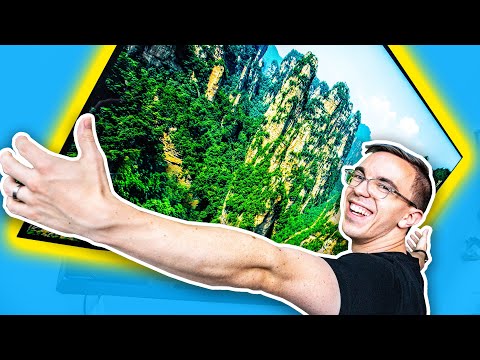
Subtitles & vocabulary
Video vocabulary
literally
US /ˈlɪtərəli/
・
UK
- Adverb
- In a literal manner or sense; exactly as stated.
- Used for emphasis to describe something that is actually true, often to highlight surprise or intensity.
B1
More stuff
US /stʌf/
・
UK /stʌf/
- Uncountable Noun
- Generic description for things, materials, objects
- Transitive Verb
- To push material inside something, with force
B1
More weird
US /wɪrd/
・
UK /wɪəd/
- Adjective
- Odd or unusual; surprising; strange
- Eerily strange or disturbing.
B1
More ruin
US /ˈruɪn/
・
UK /'ru:ɪn/
- Transitive Verb
- To damage or completely destroy something
- To cause someone to lose their money or status
- Noun (Countable/Uncountable)
- Remains of a building that has been destroyed
- The state of being destroyed or severely damaged.
B1
More Use Energy
Unlock Vocabulary
Unlock pronunciation, explanations, and filters
