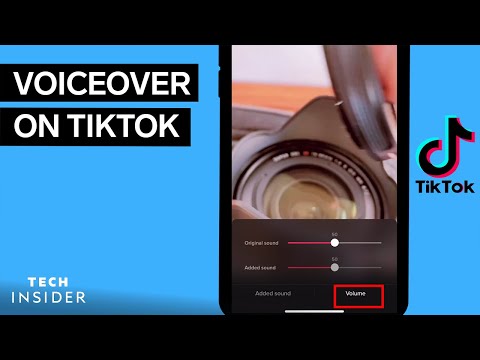
Subtitles & vocabulary
How To Add Voiceover On TikTok
00
林宜悉 posted on 2020/12/31Save
Video vocabulary
volume
US /ˈvɑljum, -jəm/
・
UK /ˈvɒlju:m/
- Noun (Countable/Uncountable)
- Number or amount of something e.g. sales
- Amount of space that something takes up
- Countable Noun
- One book that is part of a set of books
A2
More tap
US /tæp/
・
UK /tæp/
- Transitive Verb
- To access a liquid (e.g. in a tree) through a hole
- To spy one someone electronically
- Noun (Countable/Uncountable)
- Faucet; the place you can get water from a pipe
- Light hit, generally one that makes a sound
A2
More record
US /ˈrekərd/
・
UK /'rekɔ:d/
- Noun (Countable/Uncountable)
- Highest or most extreme level achieved
- Round plastic disc on which music has been stored
- Transitive Verb
- To indicate a temperature, speed, etc.; register
- To write down or say what happened
A1TOEIC
More leave
US /liv/
・
UK /li:v/
- Verb (Transitive/Intransitive)
- To go away from; depart
- To gift property to someone after you die
- Uncountable Noun
- Permission to do something
- Vacation time; time off work
A1TOEIC
More Use Energy
Unlock Vocabulary
Unlock pronunciation, explanations, and filters
